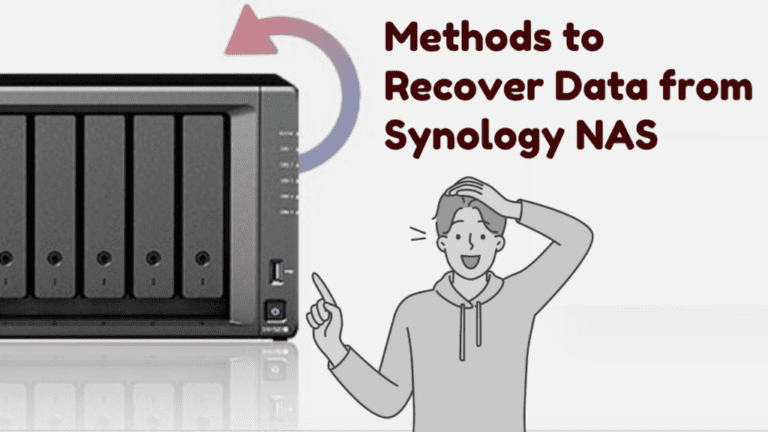Introduction:
NAS, or Network Attached Storage, is a file-level storage device that offers great convenience and centralized storage for storing, managing, and accessing critical data. Many home users and businesses use NAS for storing and sharing photos, videos, documents, and other files across a network. Some people even use it for backup purposes. However, while NAS is a great storage solution, it is still not immune to data loss.
A NAS can experience data loss due to power outages, hard drive failure, software corruption, human errors, etc. Data loss from NAS can be catastrophic and lead to disruption in your day-to-day operations and financial losses. Therefore, you must understand the underlying risks and causes of NAS data loss so that you can take a proactive approach to fight against data loss and perform NAS data recovery efficiently.
Common Reasons for NAS Data Loss
Let’s start with a detailed discussion of common reasons for data loss from NAS.
Power Outages:
Sudden power failure or surge can cause unexpected NAS shutdown, potentially leading to data loss and NAS corruption.
Hardware Failure:
NAS drive (HDD/RAID) could fail due to mechanical failure, improper configuration setup, wearing or tearing, manufacturing defects, or physical damage, leading to NAS data loss.
Software Corruption:
Corruption in NAS RAID controller, operating system, software bugs, or incompatibility can also lead NAS to experience data loss.
Human Errors:
Human errors, including accidental deletion, drive formatting, defragmentation, or improper handling of the data and device, can cause NAS data loss.
Precautionary Steps to Perform Before NAS Data Recovery
- Stop using NAS the moment you suspect data loss. It will help prevent data overwriting and further damage to your NAS device.
- Disconnect your NAS device from the power source and network to prevent unexpected corruption that may lead to permanent data loss.
- Don’t try any hit-and-trial methods to perform NAS data recovery. The action might be irreversible, resulting in permanent data loss.
How to Recover Lost NAS Data?
Performing NAS recovery may seem complex. However, with a bit of care and the right solution by your side, you can easily recover lost or deleted data from a NAS device. To do so, you can rely on Stellar Toolkit for Data Recovery. It is a DIY (Do-it-yourself) tool that supports recovery from Synology NAS drives with BTRFS file systems, be it a logically broken, damaged, or inaccessible RAID-based NAS. The software supports RAID 0, 5, 6, and nested RAID levels.
Additional Key Features of Stellar Toolkit for Data Recovery:
- The software supports data recovery from all storage drives, such as HDDs, SSDs, USB drives, Hybrid RAID, optical storage drives, and memory cards.
- The software can even perform data recovery on BitLocker encrypted drives after you provide the BitLocker decryption key.
- It can intellectually rebuild the broken RAID arrays even if you don’t know the parameters, stripe sizes, parity order, or repetition. It builds the RAID virtually and shows you the data results to recover.
- It can help you recover lost data from a virtual machine by mounting the VM image and scanning it like a physical disk. It performs an extensive search to scan the visible partitions of the virtual machine and restore data, such as VDI, VHD, VMDK, and VHDX images.
That being said, follow the given steps to recover your lost data from your NAS device:
Steps for Simple NAS Data Recovery:
Connect NAS drives to your system using USB or SATA cables. Then, download the Stellar Toolkit for Data Recovery on your Windows system.
- Launch and run the software, select ‘All Data,’ and click Next.
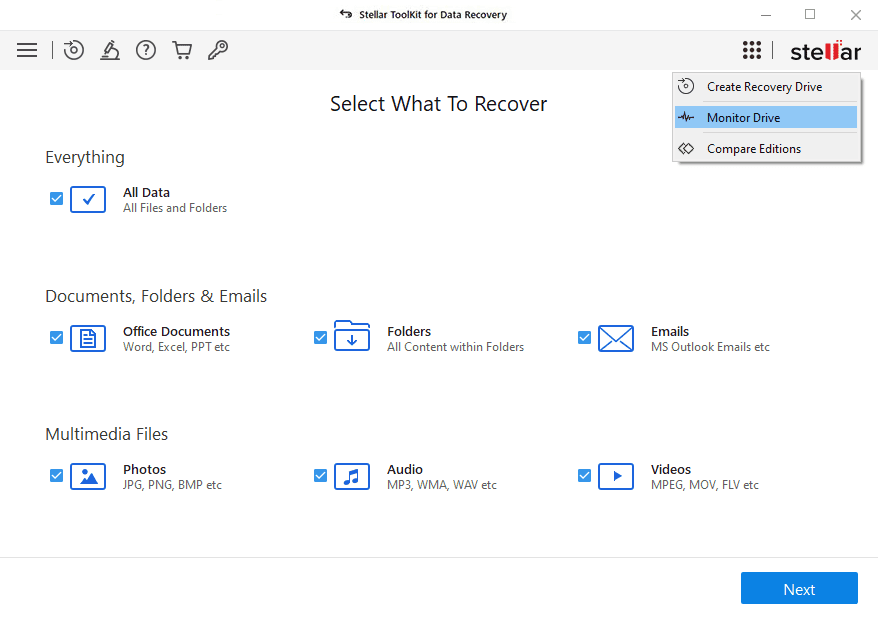
- Afterward, on the ‘Recover from’ window, select Synology NAS, which shows under the connected drives, and click Scan.
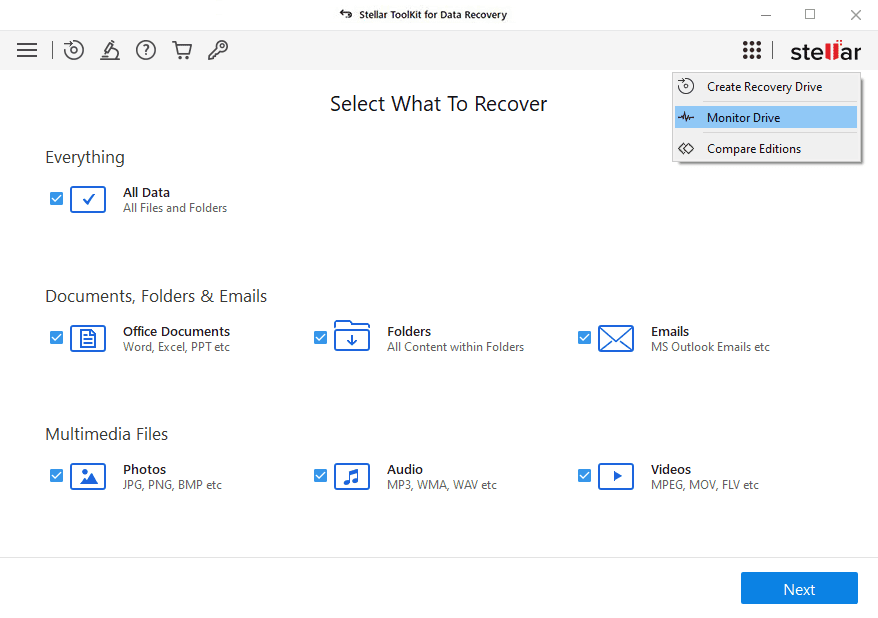
- The software will start scanning the NAS drives. Once the scanning is done, select the files and click Recover.
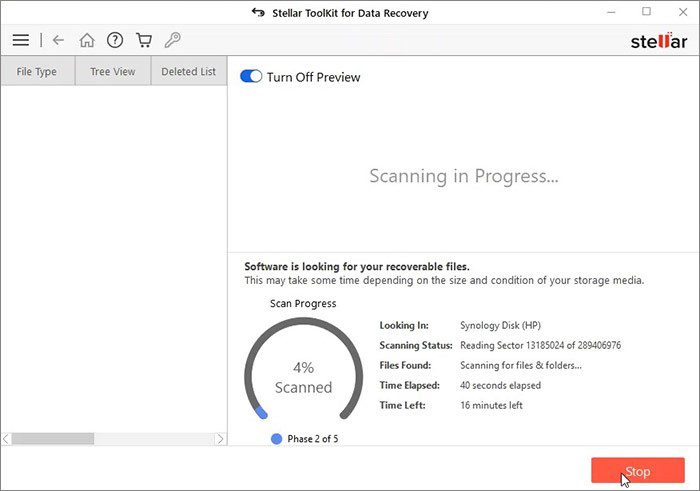
- Browse the location to store the recovered data. (Always choose an external drive or a different partition to store/save the restored files to prevent data overwriting.)
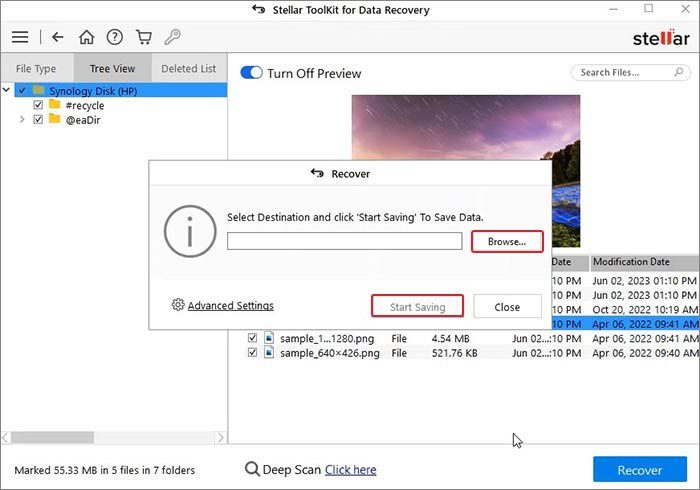
- Finally, click Start-Saving to store the files in the chosen location.
Final Words:
We’ve shown the best way for NAS recovery. However, since data loss is not permanently avoidable, you must have preventive strategies ready. Regularly backing up your NAS on an external storage drive or cloud platform is one of the most recommended data-protecting strategies that everyone should follow. And, not only single backup, follow the 3-2-1 backup policy. This alone can help you significantly mitigate the risk of NAS data loss.
Apart from that, if you are interested to know about “5 Hard drive recovery software” then visit our Technology category.